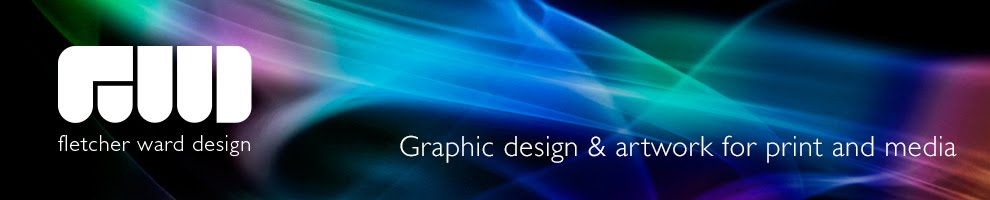We've just finished a rather interesting project for Science|Business on behalf of BP. It involved coming up with a set of report cover options for a recent seminar on the future of European energy development. The brief was to explore the concepts of taking the correct route, complex considerations and an end energy policy target.
We came up with 3 ideas that went down really well. We won't tell you which one they went for, but let us know what gets your vote…
Option A
Europe energy maze
Option A
Europe energy maze
Option B
Decision ‘maze’ with sky and
‘Europe cloud’ background.
Moving towards a cleaner
Europe.
Option C
Futuristic image depicting
choices to be made in
negotiating the European
‘energy maze’